Enhancing Task Management
Through Focus Mode
Enhancing Task Management Through Focus Mode
Taskit is designed to streamline project management, empowering teams to manage workloads efficiently. Here’s how we made it versatile, adaptable, and better aligned with the unique needs of individual users.
Taskit is designed to streamline project management, empowering teams to manage workloads efficiently. Here’s how we made it versatile, adaptable, and better aligned with the unique needs of individual users.
18%
18%
increase in task completion
increase in task completion
Doubled
Doubled
Session Duration
Session Duration
Session Duration
Application
Application
Task Management
Task Management
Time Logging
Time Logging
Focus Mode
Focus Mode
Productivity
Productivity
Task Completion
Task Completion
Feature Adoption
Feature Adoption
Session Duration
Session Duration
2023
2023



My Role
My Role
Product Designer
Product Designer
Team
Team
Product Designer
Development Team
Project Managers
Product Designer
Development Team
Project Managers
Timeline
Timeline
4 Weeks
4 Weeks
Problem Discovery
Problem Discovery
Problem Discovery
So where did it begin?
Taskit was designed to streamline task management, yet we noticed that, despite consistent daily logins, session times were shorter than expected, and feedback highlighted frequent disruptions impacting productivity.
Why care about productivity, you ask? Because for Taskit, enhancing user productivity means deeper engagement, stronger satisfaction, and increased reliance on the app.
We knew there had to be a way to foster a distraction-free environment tailored to diverse work styles and focus needs.
Taskit was designed to streamline task management, yet we noticed that, despite consistent daily logins, session times were shorter than expected, and feedback highlighted frequent disruptions impacting productivity.
Why care about productivity, you ask? Because for Taskit, enhancing user productivity means deeper engagement, stronger satisfaction, and increased reliance on the app.
We knew there had to be a way to foster a distraction-free environment tailored to diverse work styles and focus needs.
Taskit was designed to streamline task management, yet we noticed that, despite consistent daily logins, session times were shorter than expected, and feedback highlighted frequent disruptions impacting productivity.
Why care about productivity, you ask? Because for Taskit, enhancing user productivity means deeper engagement, stronger satisfaction, and increased reliance on the app.
We knew there had to be a way to foster a distraction-free environment tailored to diverse work styles and focus needs.
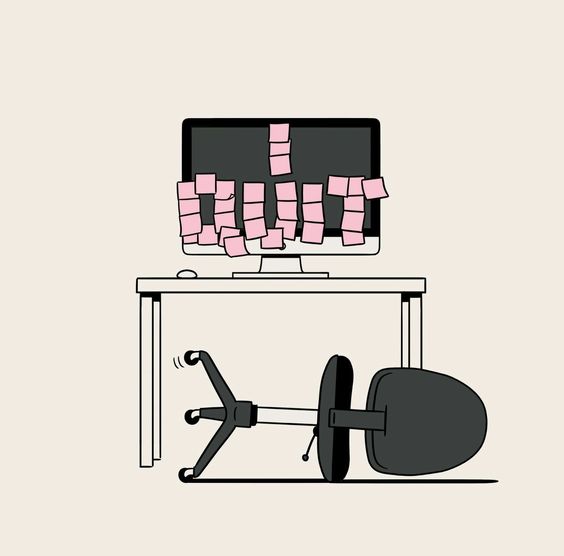
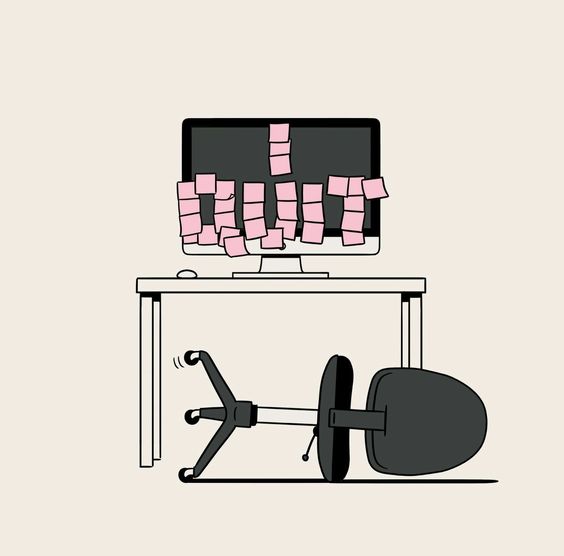
Why the Struggle to Focus?
Analyzing engagement metrics revealed a clear drop-off when users switched between tasks. Our initial research showed that 65% of users found it challenging to focus on tasks due to notifications and constant interruptions.
Analyzing engagement metrics revealed a clear drop-off when users switched between tasks. Our initial research showed that 65% of users found it challenging to focus on tasks due to notifications and constant interruptions.
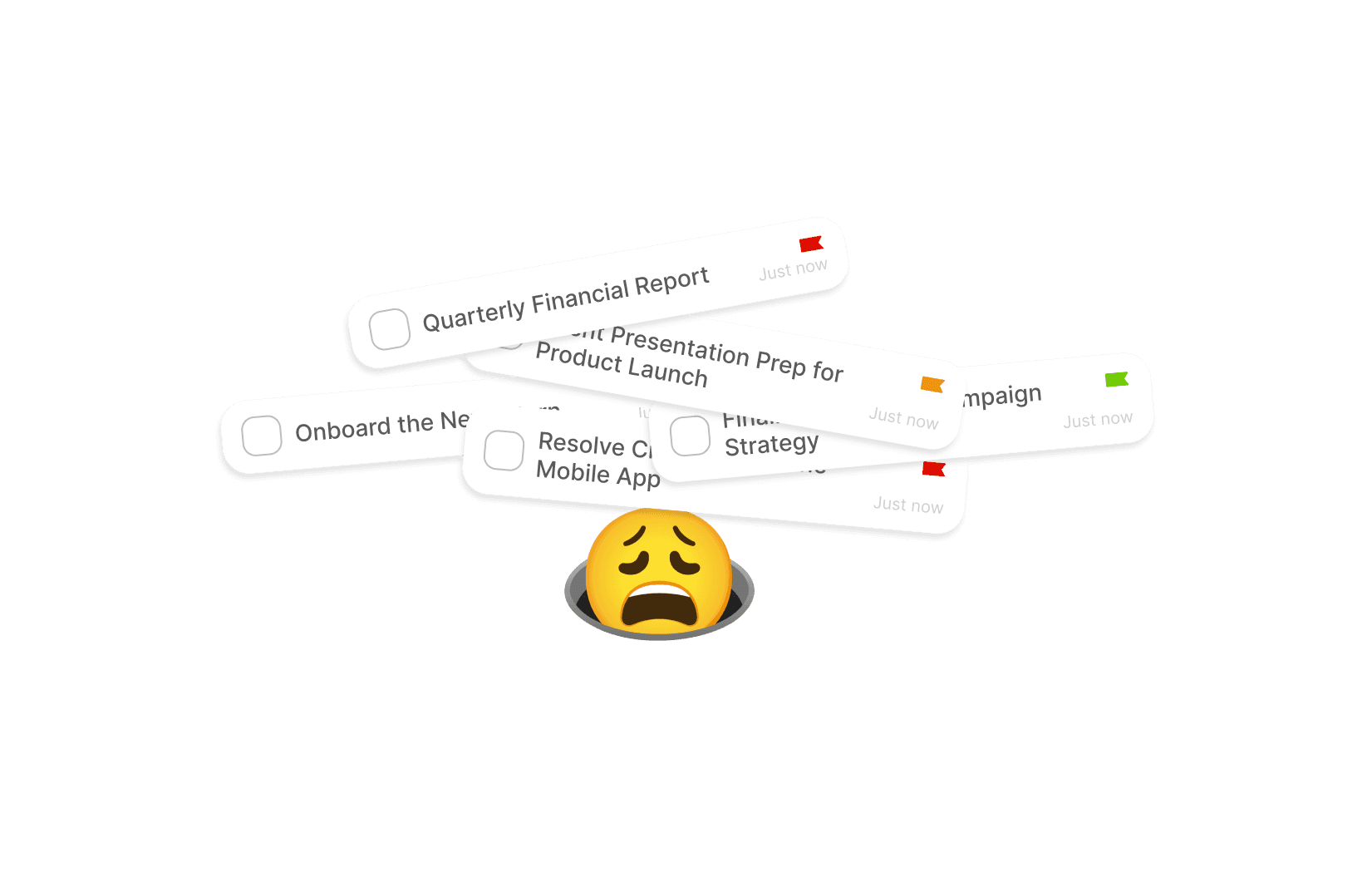
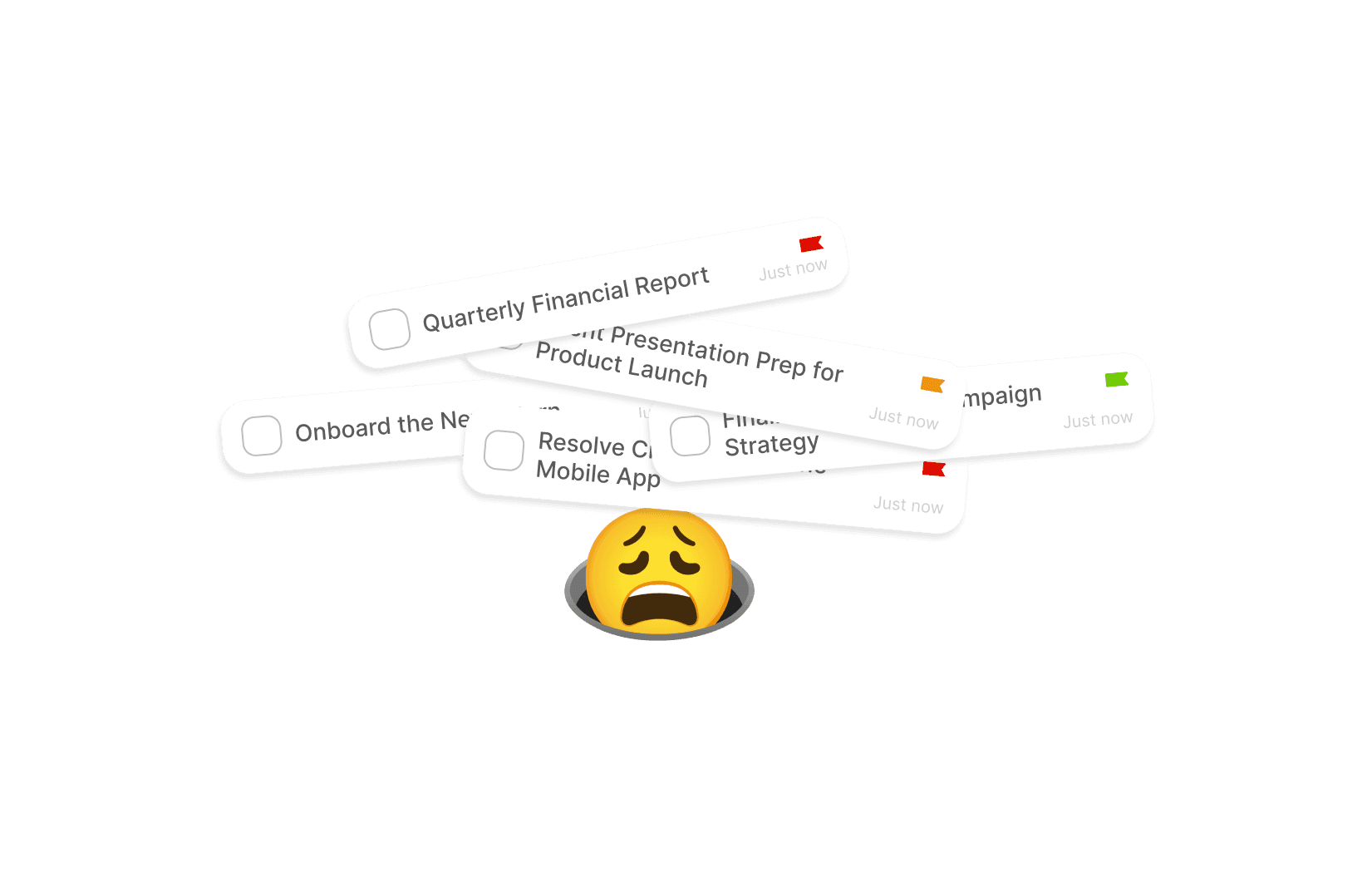
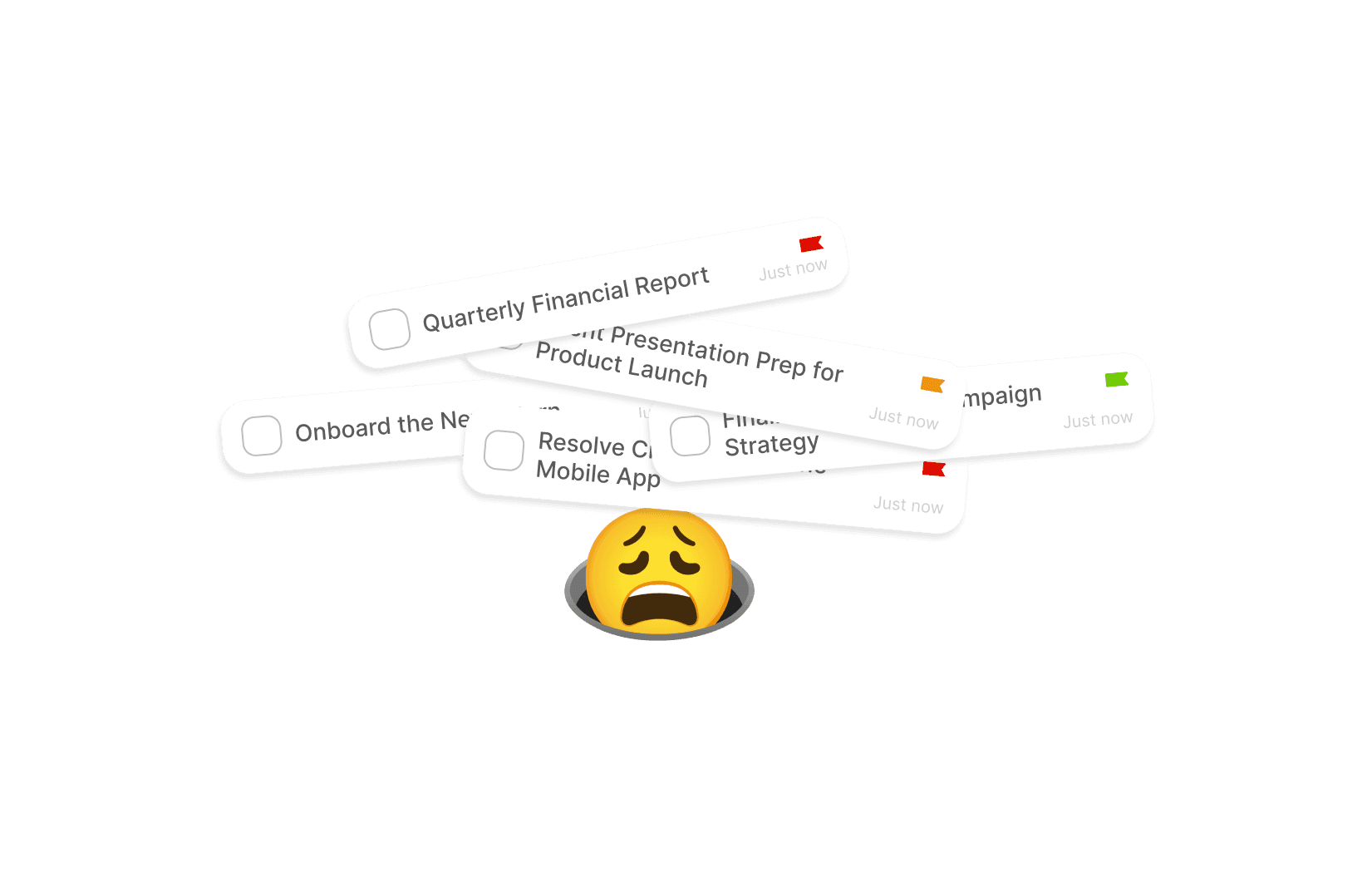
Understanding the Distraction Landscape
Staying focused isn’t always straightforward. For those with attention challenges or work preferences, typical task management tools fall short. In our initial research, user feedback, neurodiversity studies, and an exploration of deep work psychology guided us to these key questions:
Staying focused isn’t always straightforward. For those with attention challenges or work preferences, typical task management tools fall short. In our initial research, user feedback, neurodiversity studies, and an exploration of deep work psychology guided us to these key questions:
When do users get distracted most frequently?
How do neurodiverse traits or chronotypes affect their work rhythms?
How often do they switch to other apps, and which tools are they using?
Why do users feel the need to switch to other apps?
What role do notifications and team messaging play in distraction?
What prevents users from sustaining deep work within the app?
When do users get distracted most frequently?
How do neurodiverse traits or chronotypes affect their work rhythms?
How often do they switch to other apps, and which tools are they using?
Why do users feel the need to switch to other apps?
What role do notifications and team messaging play in distraction?
What prevents users from sustaining deep work within the app?
As a result of this, we gained a clear view of the distractions, interruptions, and multi-app dependencies impacting their productivity.
As a result of this, we gained a clear view of the distractions, interruptions, and multi-app dependencies impacting their productivity.


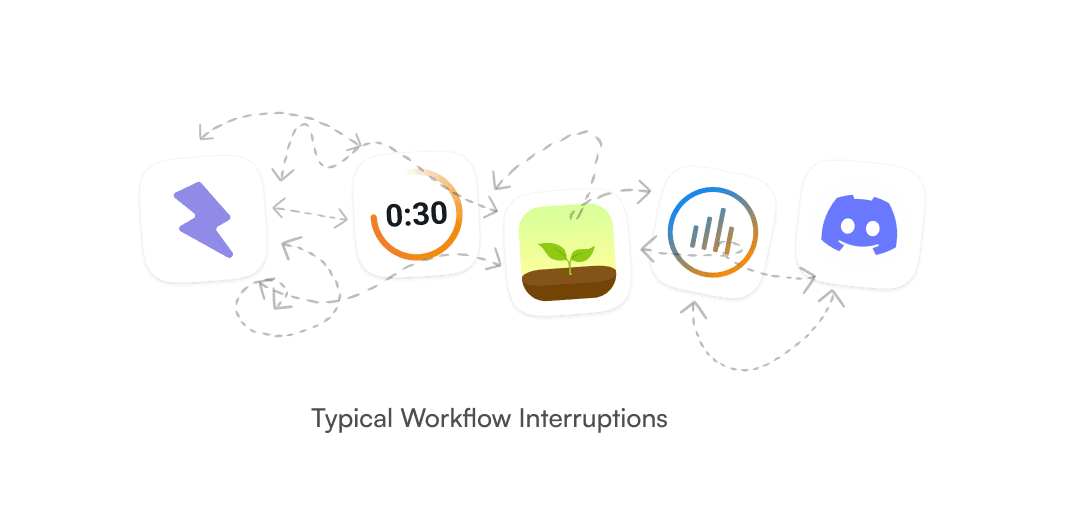
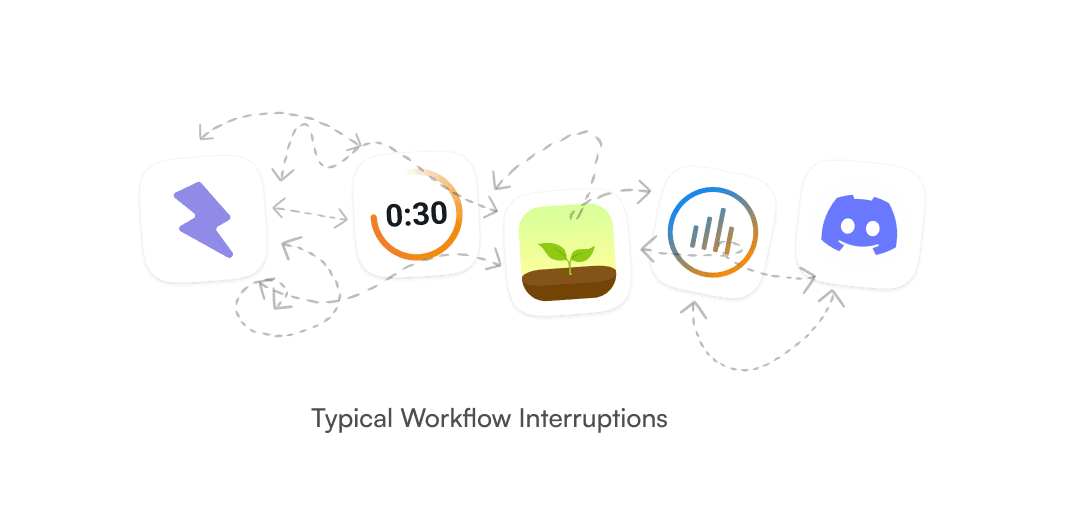
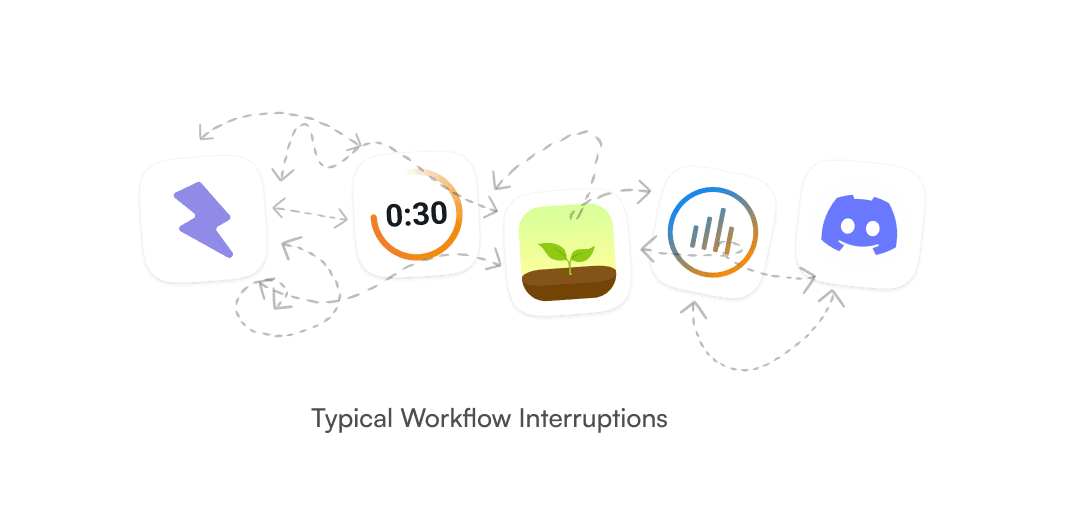
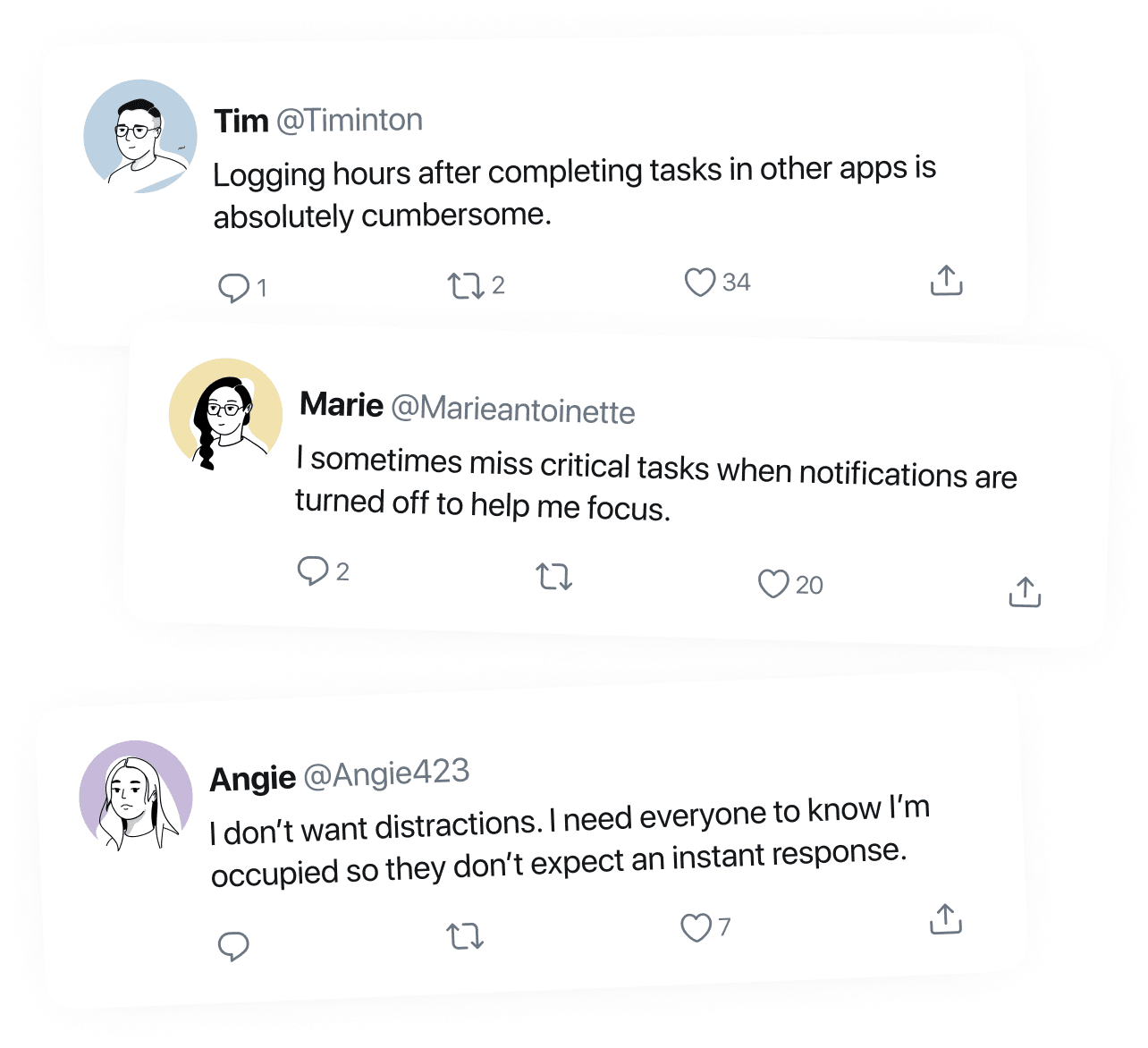
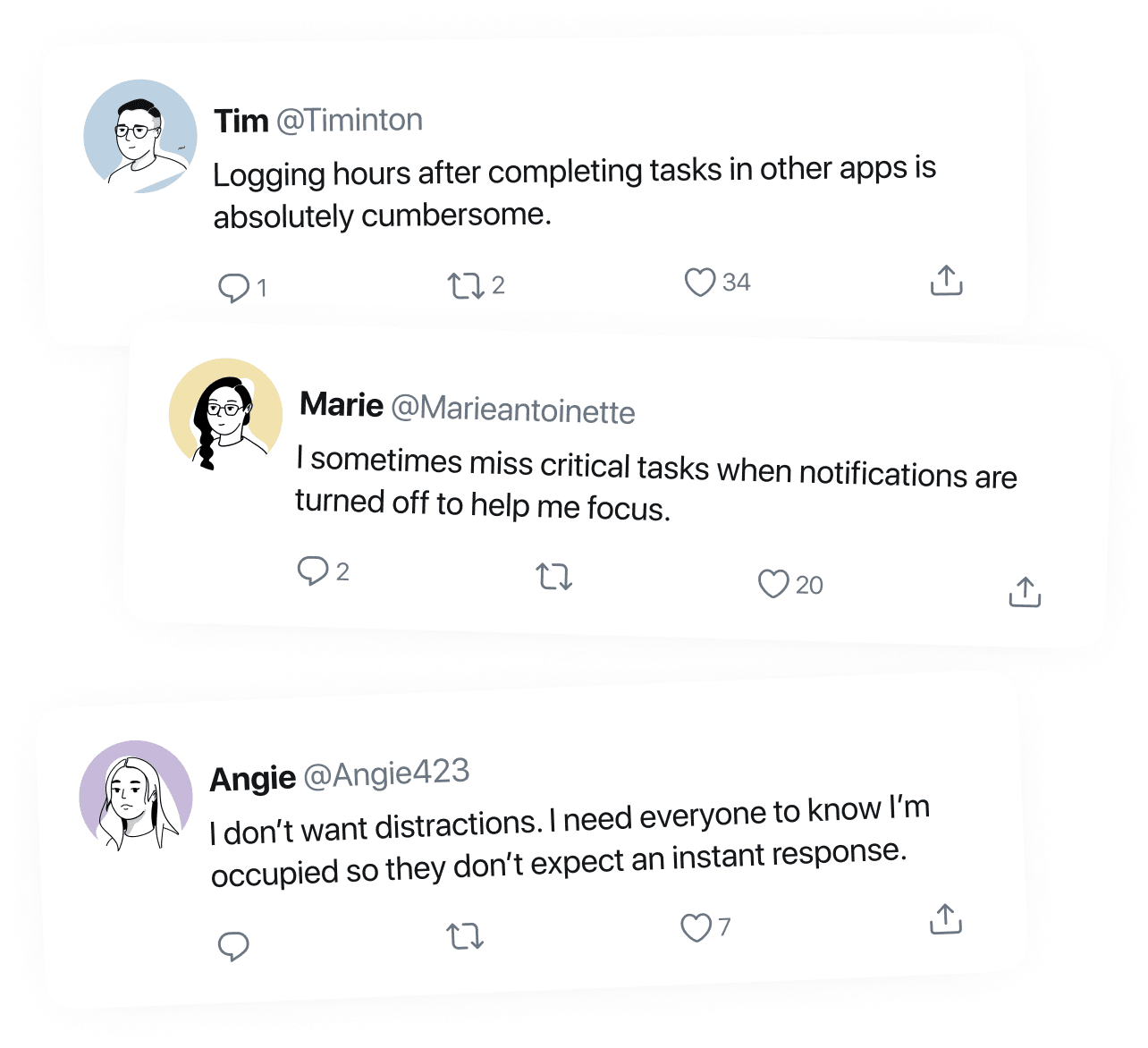
Neurodiverse Work Styles
Neurodiversity is the range of differences between people’s brain function and personality traits. Up to 20% of us are considered neurodivergent. The other 80% are known as neurotypical. By designing inclusively, we could create features that fit naturally into their work routines.
Neurodiversity is the range of differences between people’s brain function and personality traits. Up to 20% of us are considered neurodivergent. The other 80% are known as neurotypical. By designing inclusively, we could create features that fit naturally into their work routines.
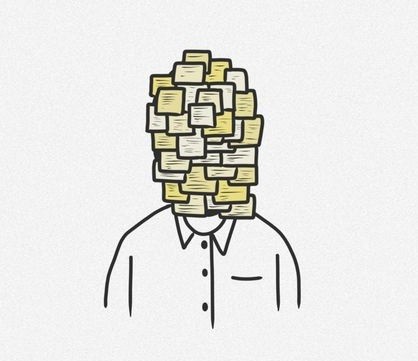
"Maintaining deep focus has become a luxury, with every notification and task switch breaking the flow of productive work."
"Maintaining deep focus has become a luxury, with every notification and task switch breaking the flow of productive work."
Insights to Solutions
Insights to Solutions
There's been a significant need for a distraction-free environment within the app
We gathered insights from user interviews, feedback surveys, and usage data, categorizing findings into core themes.
We gathered insights from user interviews, feedback surveys, and usage data, categorizing findings into core themes.
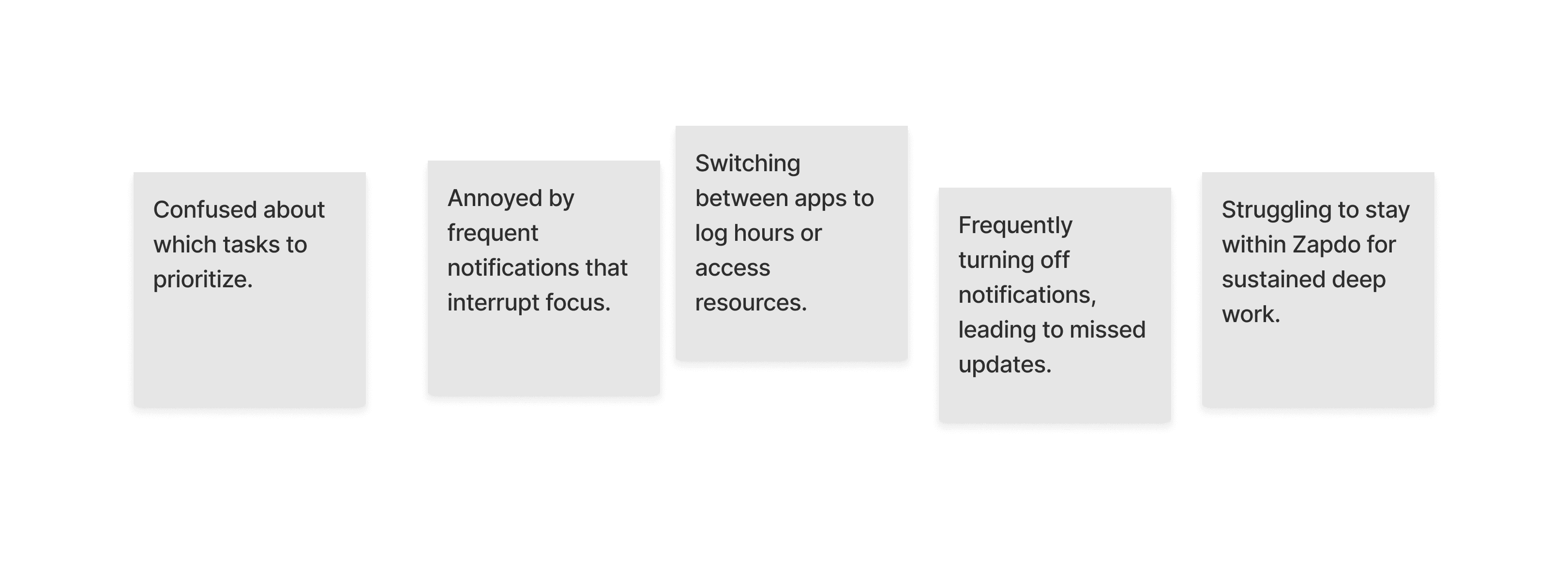
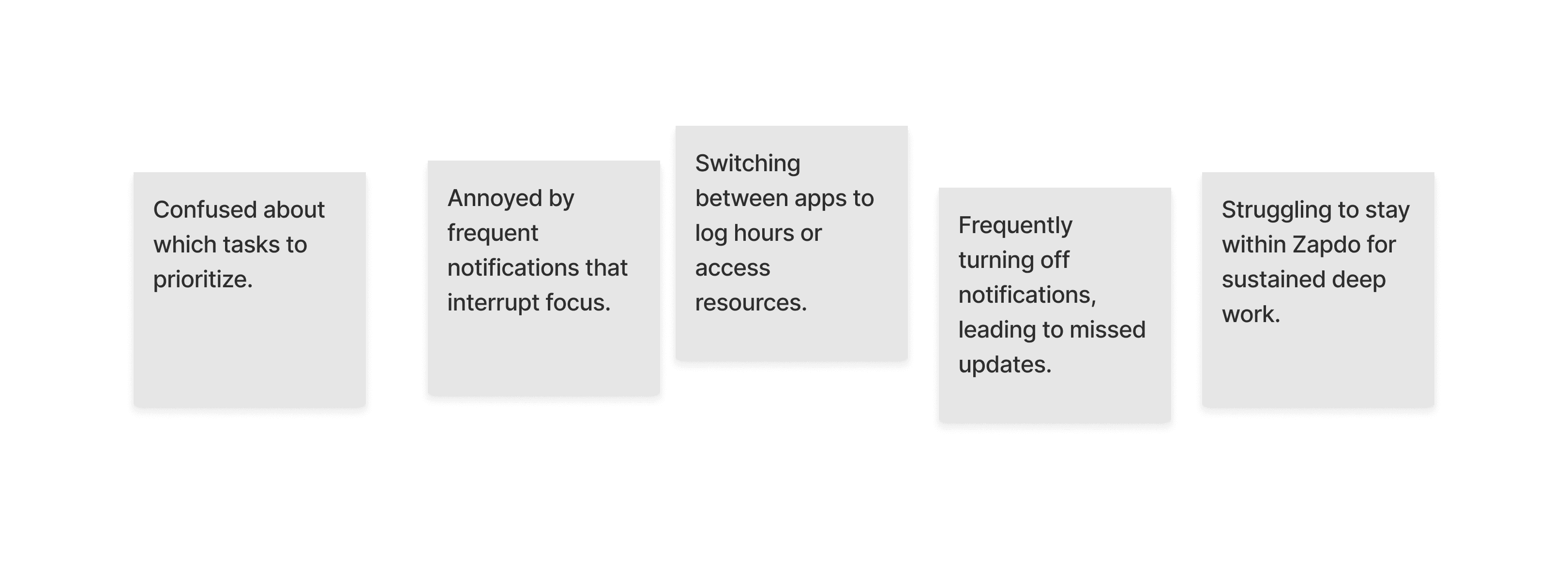
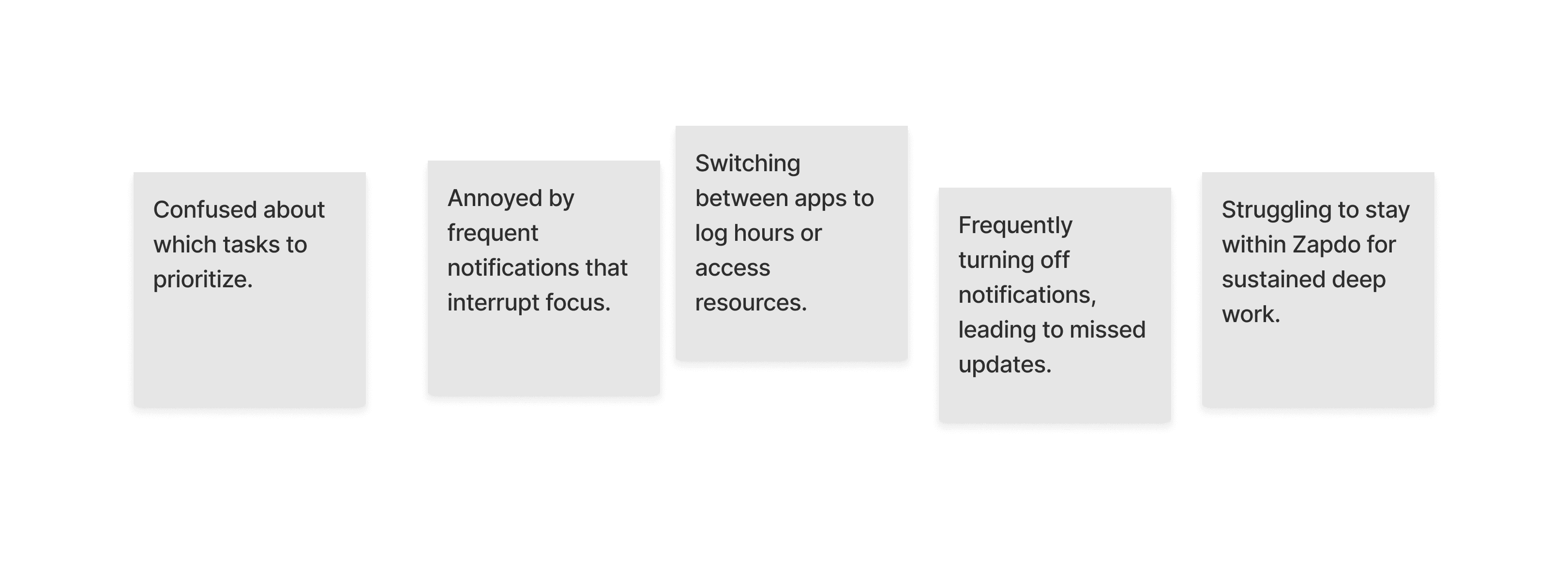
Aligning with Business Objectives
Our design choices reflected both user needs and business goals. With this mode, we aimed to reduce session drop-offs and increase task completion rates.
Our design choices reflected both user needs and business goals. With this mode, we aimed to reduce session drop-offs and increase task completion rates.
Building for Deep Focus
Once we defined the Focus Mode concept, our team set out to design an intuitive interface that would allow users to minimize distractions seamlessly. Through iterative prototyping, we refined the design to ensure it aligned with user expectations and business goals.
Once we defined the Focus Mode concept, our team set out to design an intuitive interface that would allow users to minimize distractions seamlessly. Through iterative prototyping, we refined the design to ensure it aligned with user expectations and business goals.



Iteration
Iteration
Fine-Tuning with User Feedback
We conducted a closed beta for Focus Mode, collecting qualitative feedback and performance metrics.
We conducted a closed beta for Focus Mode, collecting qualitative feedback and performance metrics.
We conducted a closed beta for Focus Mode, collecting qualitative feedback and performance metrics.
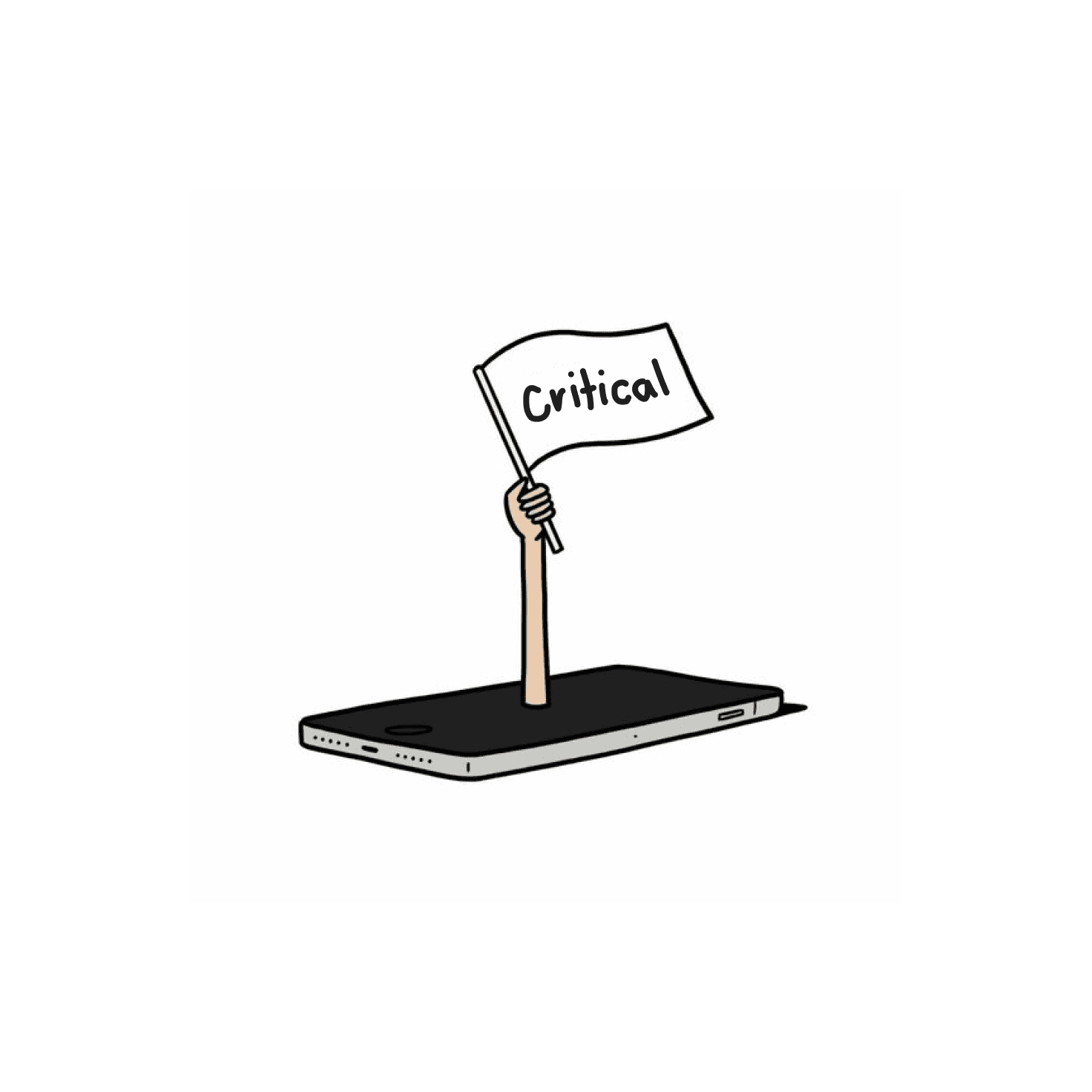
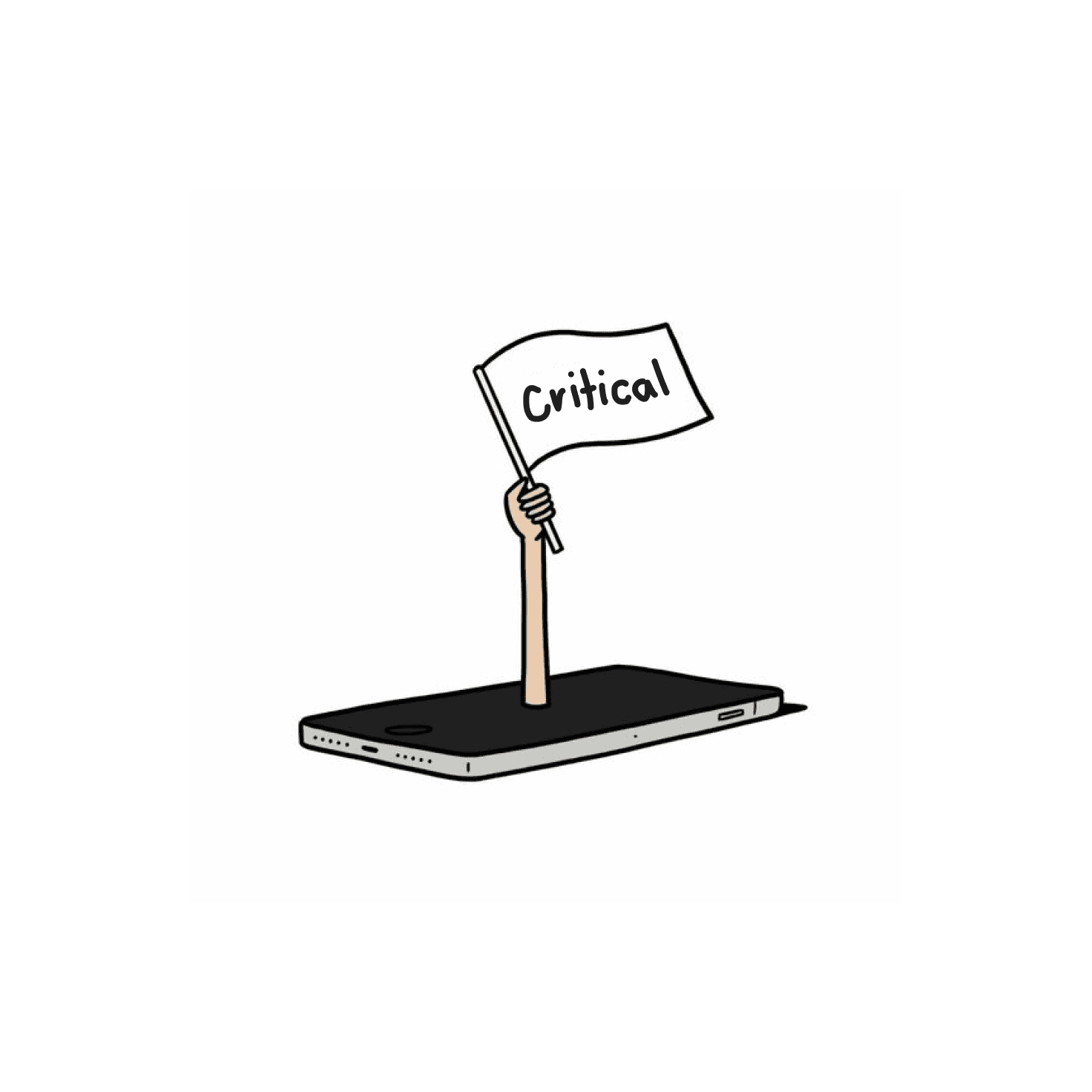
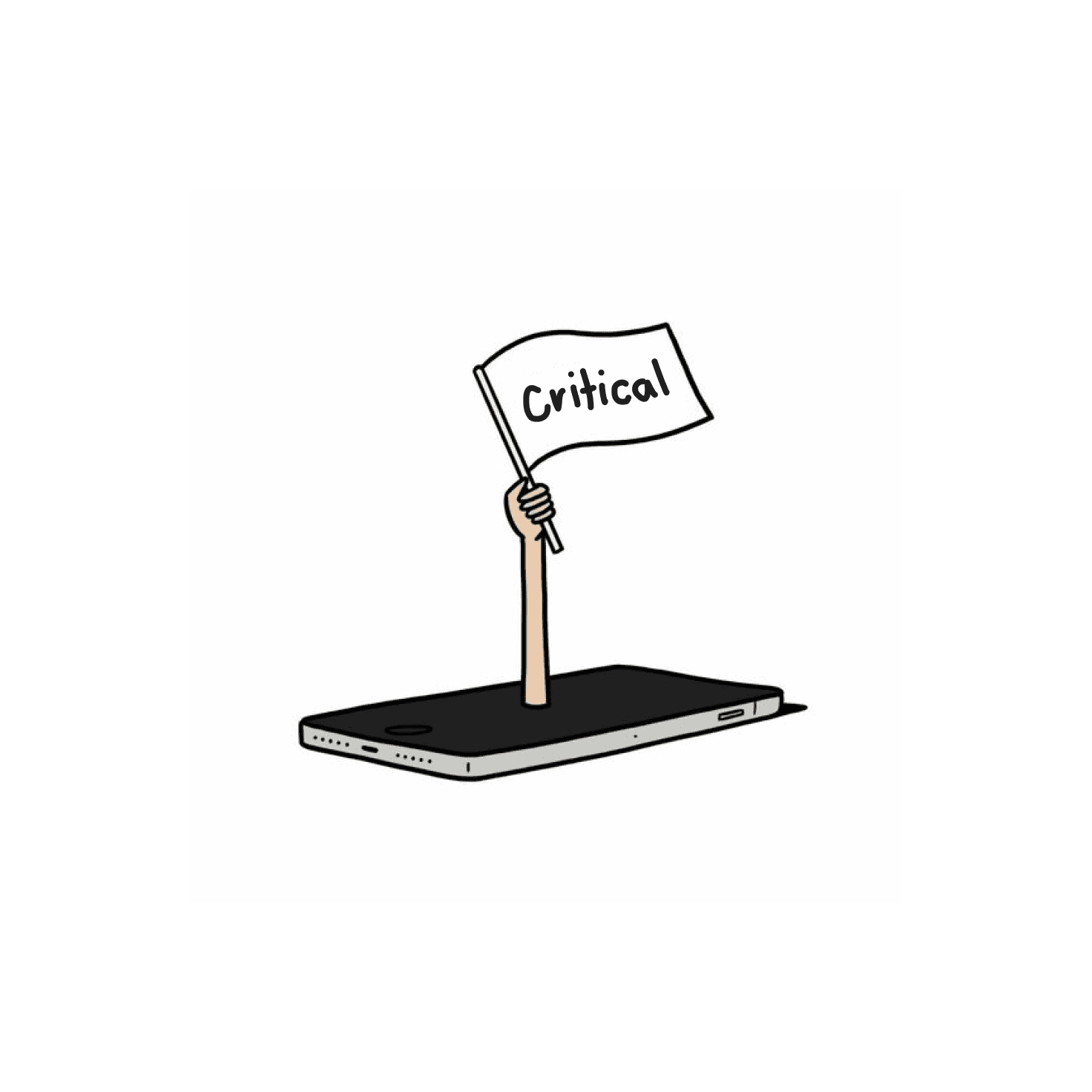
User feedback revealed a need for greater customization in notifications. Initially, we planned to allow only tasks with a “critical” tag to appear as notifications in focus mode. However, user feedback showed a demand for more nuanced options, such as seeing every task assigned by a specific team member or all updates within a particular project. In response, we expanded notification settings to let users tailor alerts by person, project, or priority, increasing satisfaction during testing.
User feedback revealed a need for greater customization in notifications. Initially, we planned to allow only tasks with a “critical” tag to appear as notifications in focus mode. However, user feedback showed a demand for more nuanced options, such as seeing every task assigned by a specific team member or all updates within a particular project. In response, we expanded notification settings to let users tailor alerts by person, project, or priority, increasing satisfaction during testing.
User feedback revealed a need for greater customization in notifications. Initially, we planned to allow only tasks with a “critical” tag to appear as notifications in focus mode. However, user feedback showed a demand for more nuanced options, such as seeing every task assigned by a specific team member or all updates within a particular project. In response, we expanded notification settings to let users tailor alerts by person, project, or priority, increasing satisfaction during testing.
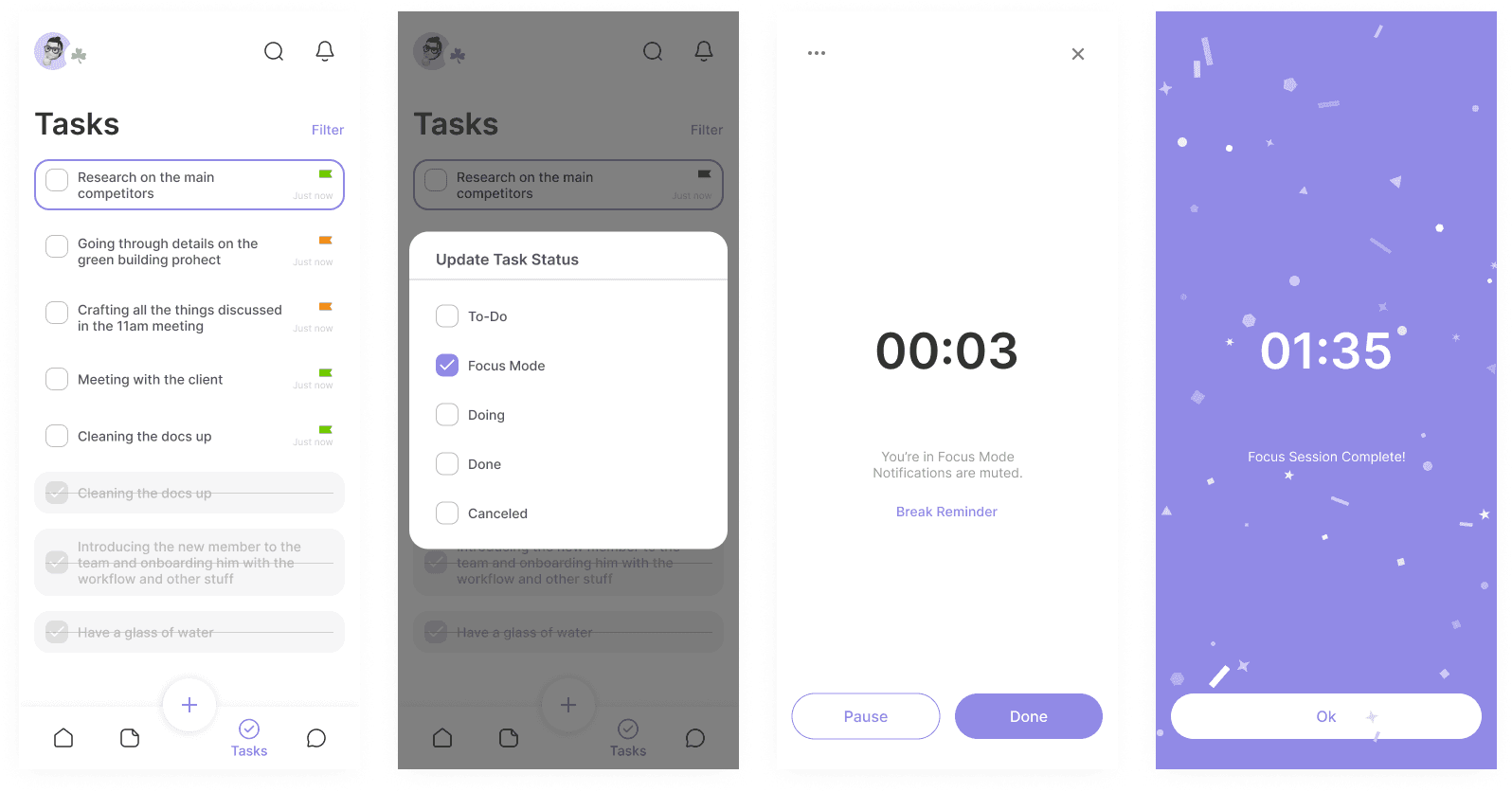
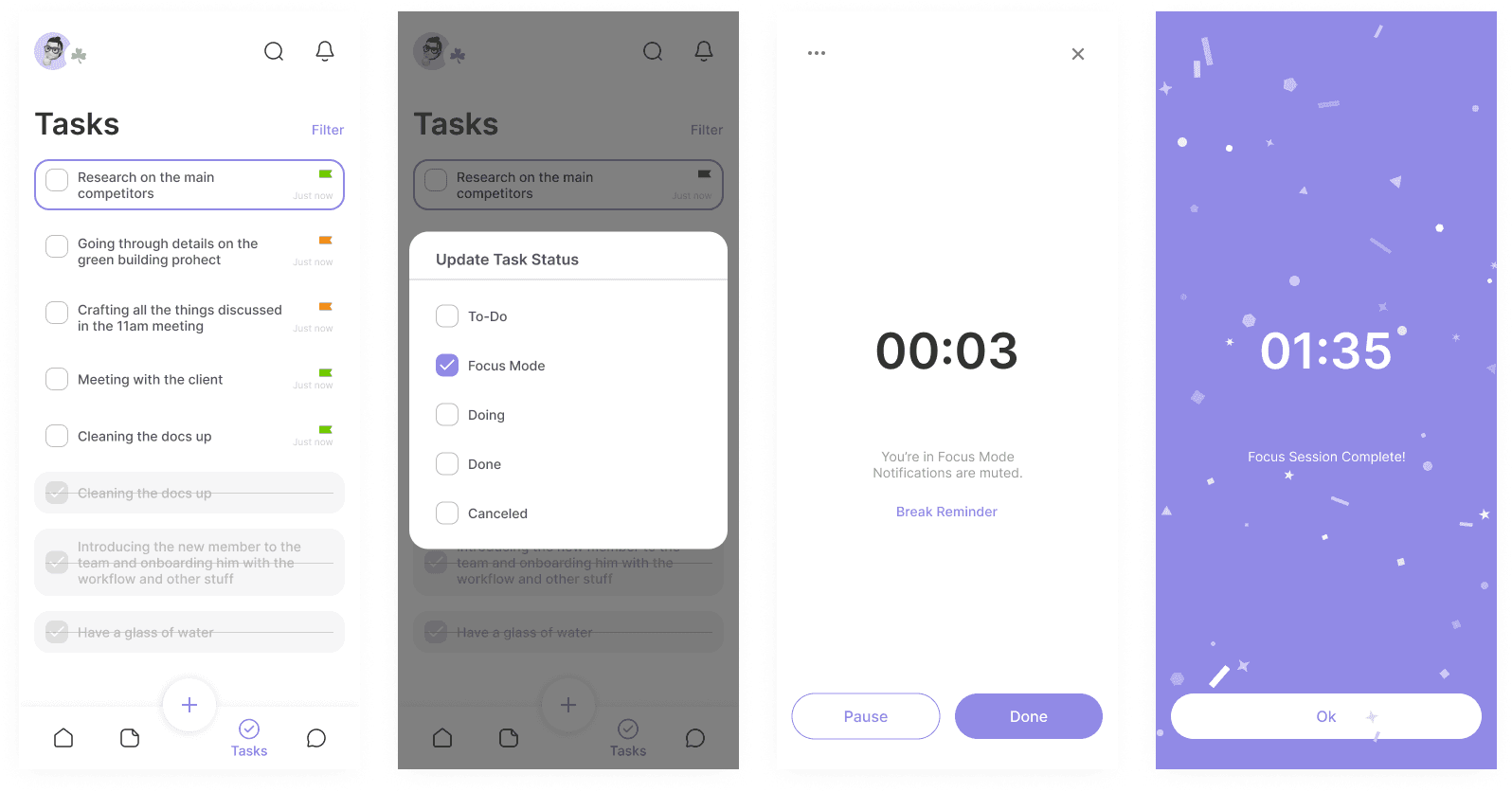
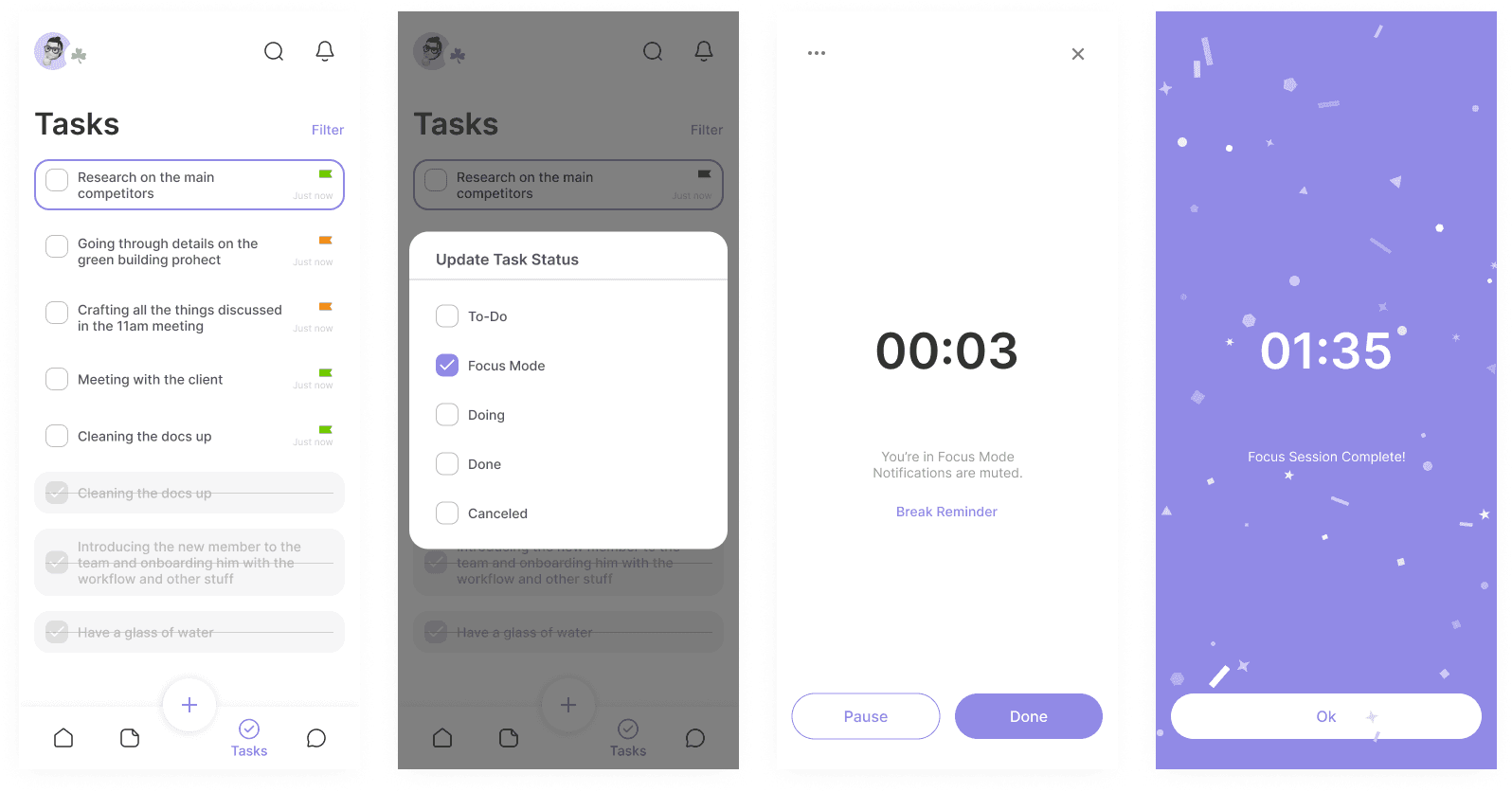
Results
Results
Results that Matter
With Focus Mode live, Taskit achieved significant engagement and productivity improvements. Boosting task completion rates by 18%, and Doubling session durations. This feature not only enhanced user experience but also positioned Taskit as an indispensable tool for efficient task management among high-performing teams.
With Focus Mode live, Taskit achieved significant engagement and productivity improvements. Boosting task completion rates by 18%, and Doubling session durations. This feature not only enhanced user experience but also positioned Taskit as an indispensable tool for efficient task management among high-performing teams.
With Focus Mode live, Taskit achieved significant engagement and productivity improvements. Boosting task completion rates by 18%, and Doubling session durations. This feature not only enhanced user experience but also positioned Taskit as an indispensable tool for efficient task management among high-performing teams.
Long-Term Impact and Future Steps
Focus Mode is now a core feature, paving the way for more user-centered enhancements. Moving forward, we’re exploring analytics for deep work duration and tools for broader productivity tracking, guided by the success of Focus Mode.
Focus Mode is now a core feature, paving the way for more user-centered enhancements. Moving forward, we’re exploring analytics for deep work duration and tools for broader productivity tracking, guided by the success of Focus Mode.
Focus Mode is now a core feature, paving the way for more user-centered enhancements. Moving forward, we’re exploring analytics for deep work duration and tools for broader productivity tracking, guided by the success of Focus Mode.